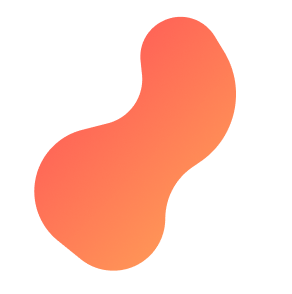
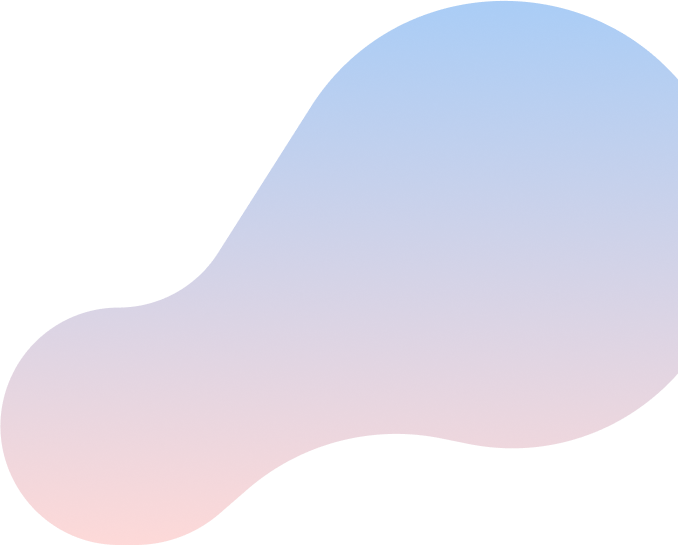
Setting up your DM 1000 Modem
Try this step-by-step guide to set up your DM 1000 Modem.

What’s in the box
Something missing? Let us know

DM 1000 Modem

Ethernet Cable

Power Adapter
Are you ready to get it all together?
Are you feeling stuck during this process?Contact Support
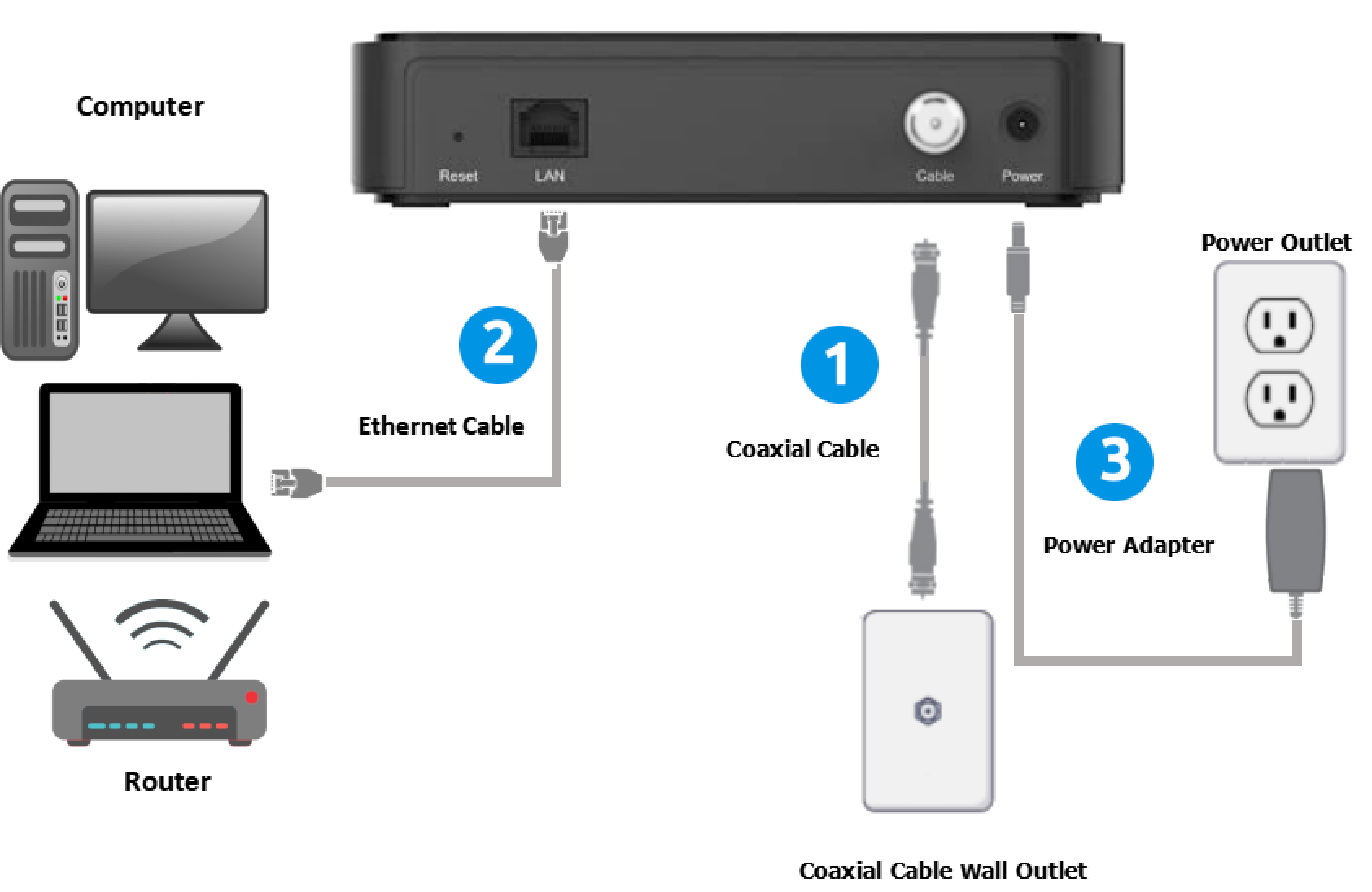
Step 1
Connect the Coaxial Cable (not supplied)
Connect to the cable connector on the rear panel of the modem and connect to the other end of the cable wall outlet. Try not to bend or over tighten the cables, as this may strain the connector and cause damage. To connect a modem and a television to the same wall outlet, you must use a cable line splitter (not included).
Step 2
Connect the Ethernet Cable (supplied)
Connect to an Ethernet port on the back panel of the modem and connect to the other end to the Ethernet port of a PC or router (wireless access point). Use a Category 5e or Category 6 ethernet cable with RJ 45 connectors to ensure Gigabit Ethernet speeds (if the computer supports it).

Step 3
Connect the Power Cable (supplied)
Connect to the power port on the modem. Connect the other end to a power outlet.

