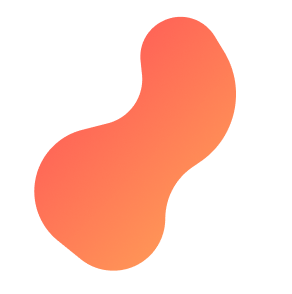
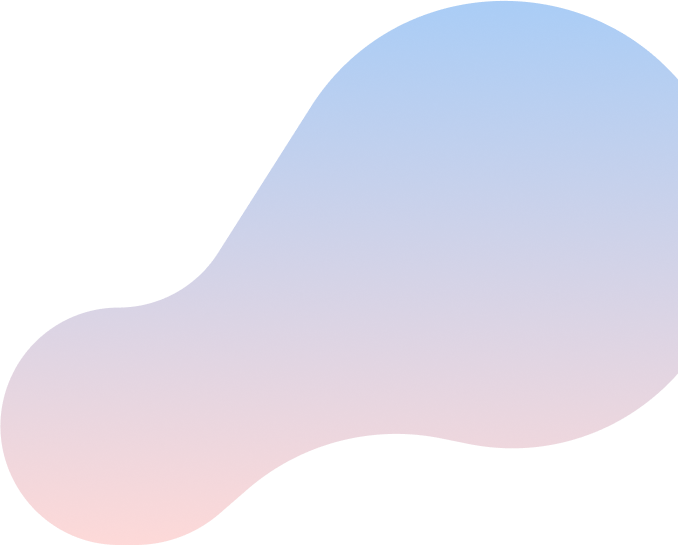
Boost Lite Router Set Up
Try this step-by-step guide to set up your Boost Lite

Step 1
Connect the purple end of the Ethernet cable (supplied), to the purple port on the Wi-Fi 6 device.
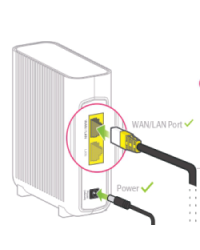
Step 2
Connect the other end of the Ethernet cable to the LAN port located on your modem.
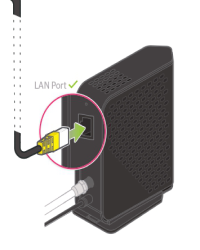
Step 3
Connect one end of the power cable to the Wi-Fi 6 router and the other end to a power outlet.
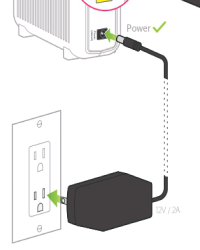
Step 4
While your Boost Wi-Fi 6 Lite/Wi-Fi 6 Router initializes, you’ll see a flashing green and/or purple light on the front. A solid green light means the setup process is complete. If you don’t see a solid green light, follow the instructions in this troubleshooting article.

Step 5
Your Wi-Fi login credentials for the router are located at the bottom of the device:
To access and/or change these settings.
- Open a web browser
- Enter the IP address http://192.168.1.254/
- Log in with the router admin password

