
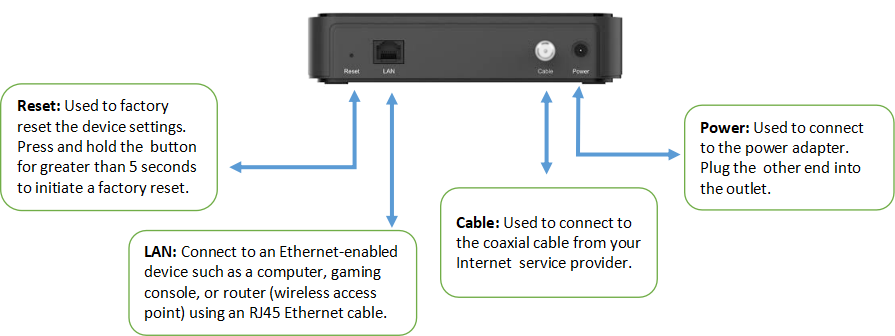
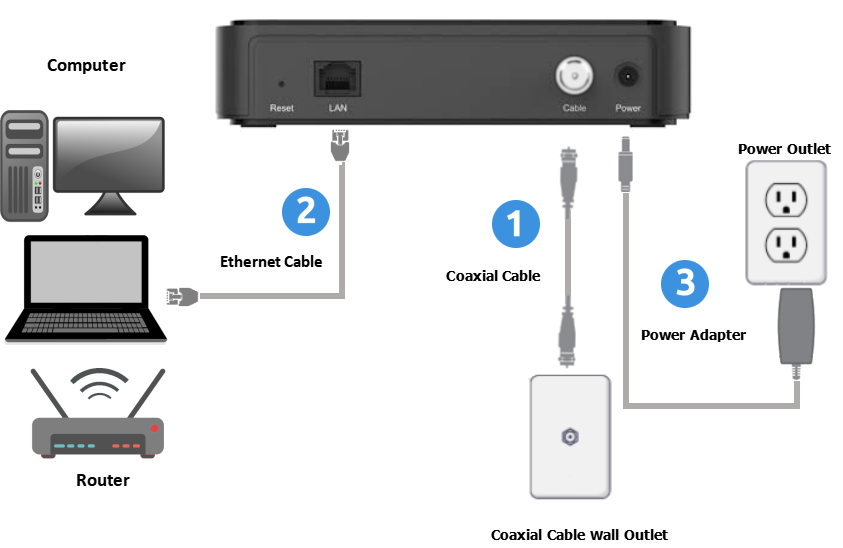

| LED | COLOR | DESCRIPTION |
| Power | Green |
|
| DS | Green |
|
| US | Green |
|
| Link | Green |
|
| LAN | Green / Orange |
|
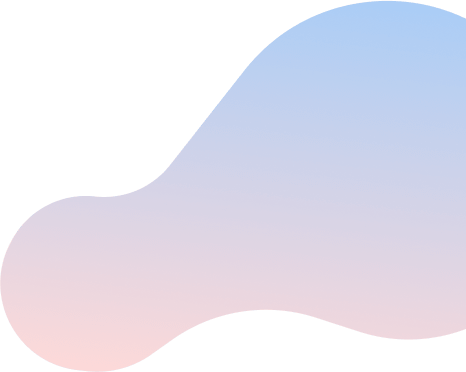

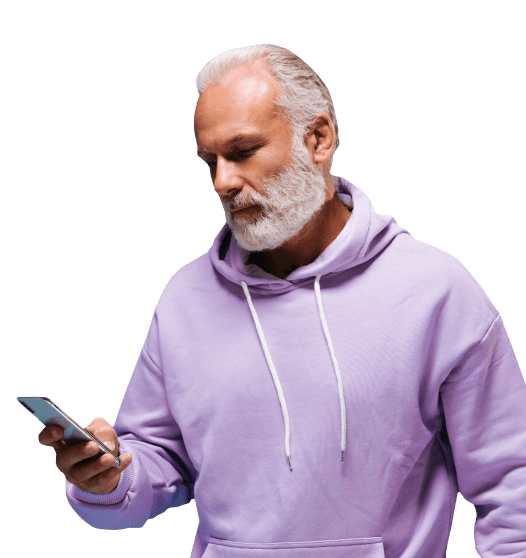
Get updates on tech tips, contests, deals and more!