
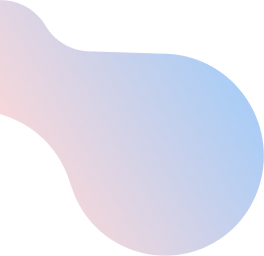

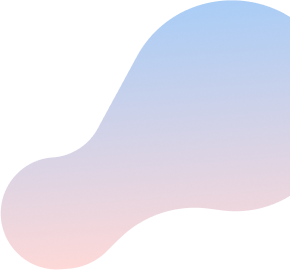
Boost Wi-Fi 6: How to factory reset
| Step | Action |
| 1 | Factory reset the Boost Wi-Fi 6 Router. Press and hold the factory reset button for 3-5 seconds. |
| 2 | The LED will flash red to indicate that a factory reset has occurred. Wait until the light returns to a solid green. |
| 3 | Network name and admin password are on the bottom of the device below the removable base. |
